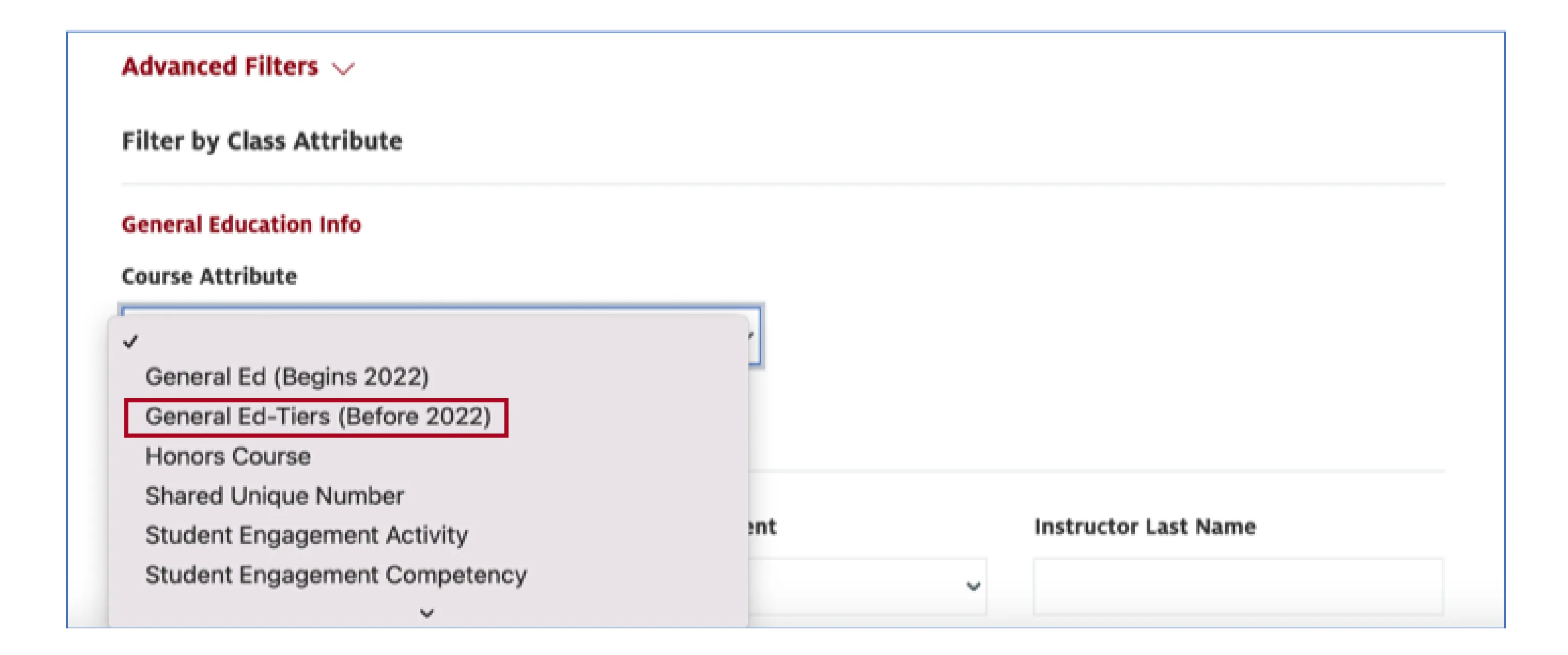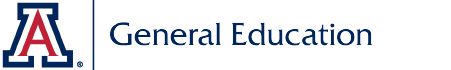Find General Education Courses in Class Search
Follow the steps below to successfully search for General Education courses in Class Search.
Step One: Know Your Program
There are two General Education programs at the University of Arizona. For most students, the program is determined by the semester students first started taking classes at the UA.
If you started taking courses for the first time at the UA in the Spring 2022 semester and AFTER, then you are in the new General Education program.
If you started taking courses for the first time at the UA BEFORE the Spring 2022 semester, then you are in the Tiers General Education program.
If you don't know which General Education program you are enrolled in, ask your advisor!
Step TWO: GO TO CLASS SEARCH
After you've identified the correct General Education Program, it's time to go to Class Search. Select the appropriate campus and then proceed to Step Three.
Step THREE: Select the Correct Program
When searching for new GE Program courses in Class Search, select "General Ed (Begins Spring 22)".

When searching for Tiers courses in Class Search, select "General Ed-Tiers (Before Spring 22)".